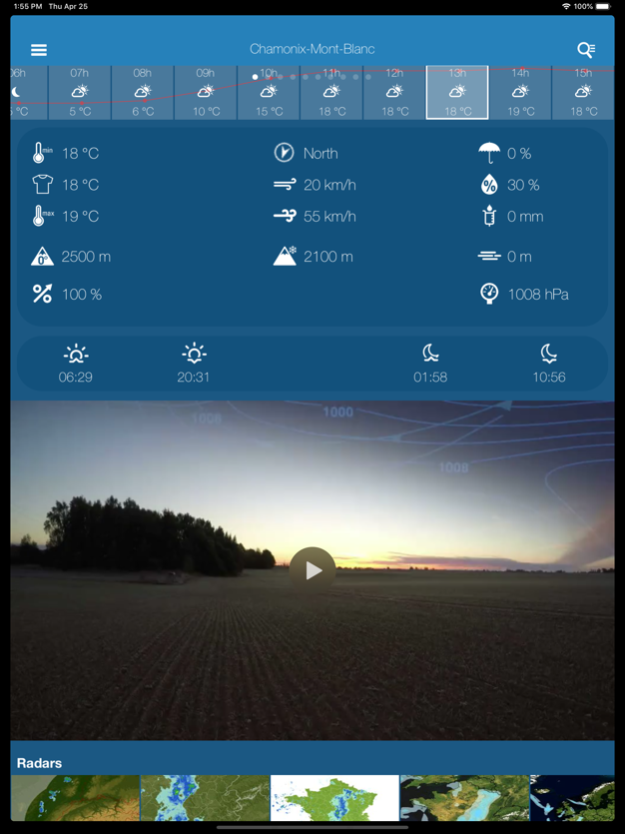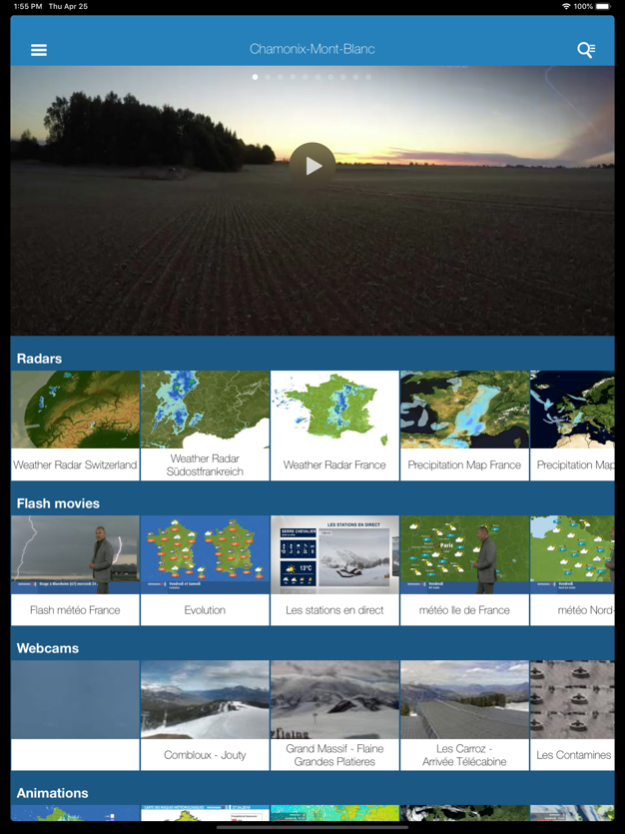Weather News PRO 1.6.8
Continue to app
Free Version
Publisher Description
A quick and easy way to get your weather forecast for your region or any other place updated in real time and supervised by real meteorologists!
DETAILED INFORMATION THROUGHOUT THE YEAR:
- Beautiful overview of each day
- Detailed weather forecast in 3 hours steps of the whole day
- Quick overview for 10 days
- Value of forecast reliability
- Probability of sunshine and rainfall
- Average temperature, minimum and maximum
- Perceived temperature
- Rainfall in mm
- Force and wind direction, strength of wind gusts
- Alerts
- Fog
- Limit of snowfall
- Limit zero degree
- Choice of metrics
- Choice of language
- Astronomy, rise and set of sun and moon
- Temperature of lakes - rivers – pools - sea
- Quick overview for 10 days
A weather forecast app even better than on television:
- Weather channel with TV news presented three times a day!
- Flash TV about the weekend weather, road weather and seasonal trends, weather in Europe
- Radar Animation for 3 hours
- Radar for rainfall, wind, satellite, currents
SPECIAL OPTIONS IN WINTER
- Snow report for all resorts in France and Switzerland
- Webcams on many slopes
Choice of city or any location:
Geneva, Zürich, London, New York, Los Angeles, Paris, Seoul, Tokyo, Barcelona, Rio de Janeiro, Milan, Vienne, Berlin, Frankfurt, Amsterdam, Damascus, Moscow... and even villages around the World.
Source and Partner: MeteoNews SA
Jan 9, 2023
Version 1.6.8
Libraries updated
About Weather News PRO
Weather News PRO is a free app for iOS published in the Astronomy list of apps, part of Home & Hobby.
The company that develops Weather News PRO is ID Mobile SA. The latest version released by its developer is 1.6.8.
To install Weather News PRO on your iOS device, just click the green Continue To App button above to start the installation process. The app is listed on our website since 2023-01-09 and was downloaded 1 times. We have already checked if the download link is safe, however for your own protection we recommend that you scan the downloaded app with your antivirus. Your antivirus may detect the Weather News PRO as malware if the download link is broken.
How to install Weather News PRO on your iOS device:
- Click on the Continue To App button on our website. This will redirect you to the App Store.
- Once the Weather News PRO is shown in the iTunes listing of your iOS device, you can start its download and installation. Tap on the GET button to the right of the app to start downloading it.
- If you are not logged-in the iOS appstore app, you'll be prompted for your your Apple ID and/or password.
- After Weather News PRO is downloaded, you'll see an INSTALL button to the right. Tap on it to start the actual installation of the iOS app.
- Once installation is finished you can tap on the OPEN button to start it. Its icon will also be added to your device home screen.